API Keys & Authentication
To use the Data API, you'll need an API key.
Generating an API key
Authorized members of your organization can generate and manage up to two API keys directly in your brands console.
For security reasons, you must opt-in to access to the Data API. To get started, please contact your Wit representative and let us know who in your organization should be authorized to manage API keys.
After you've opted-in, visit the Dashboard Settings page in your brands console and scroll to the section titled "Data API Key Management".
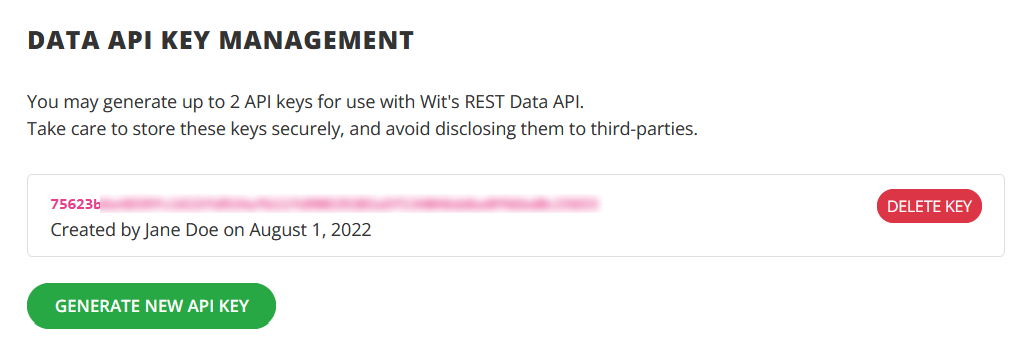
Newly-generated API keys are only available to retrieve at the time they are generated. As with passwords, we are unable to retrieve them for you later.
Using your API key to make requests
All requests to the Data API must include your API key in the
Authorization
header of your HTTP requests as follows:
Authorization: Api-Key <YOUR API KEY>
For example, if your API key was "abcd123", the Authorization header would
be as follows:
Authorization: Api-Key abcd123
Requests without a key will return a 401 Unauthorized status, while requests with an unauthorized key will return a 403 Forbidden status.
API keys must be stored securely in your application. An attacker who has access to your API key can export all of your organization's data on Wit. If you suspect a breach, disable your affected API keys in the brands console immediately, or contact us at security@witcontests.com.